How to set up Sky4K on Android Phone?
In this tutorial, you will learn how to install the Sky4K Android Phone app on your device. This app is the only thing you will ever need to enjoy streaming content on your Android Phone device for FREE.
You will need a Android Phone device running Android 7 or later and an active Sky4K subscription. If you don’t have the subscription, you can just get it for FREE at our Telegram t.me/sky4ktv.
Download the Sky4K app
1. To begin with, open this page and choose Sky4K.

2. Then in this page, click the Download now button. This will start the download for your Sky4K app.

3. Once the download is complete, locate the installation file on your device. It’s most likely that you will find it in the Downloads folder of your device.

Install the Sky4K app
1. Click this file.

2. Then in this page, click the Install button.
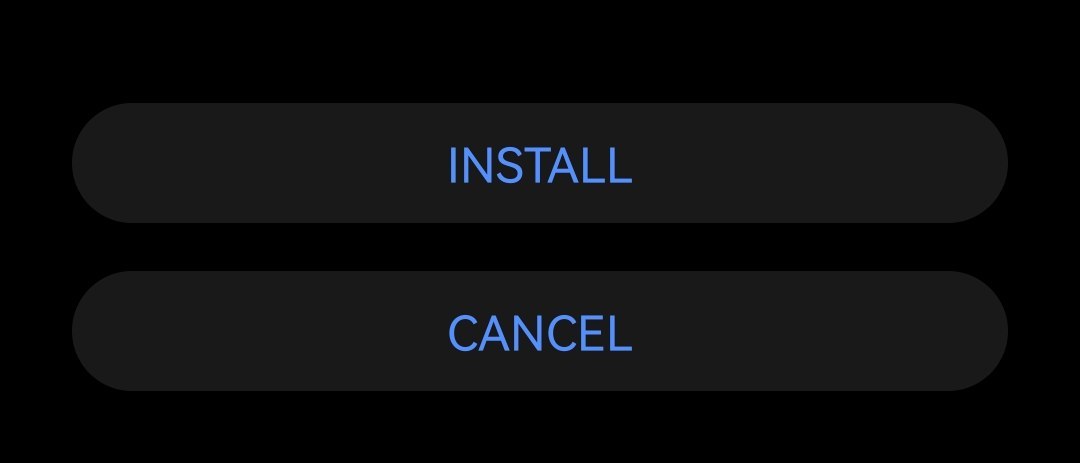
2. It will start the installing the Sky4K app.
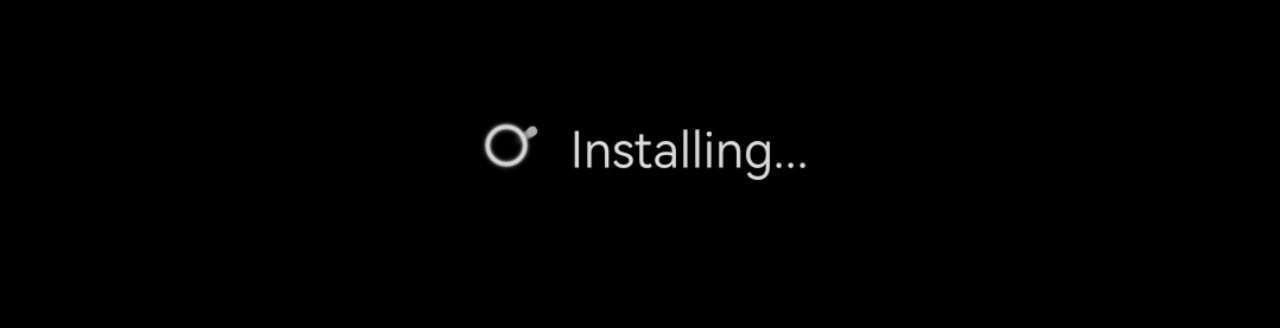
3. When the installation is complete, just click Open.
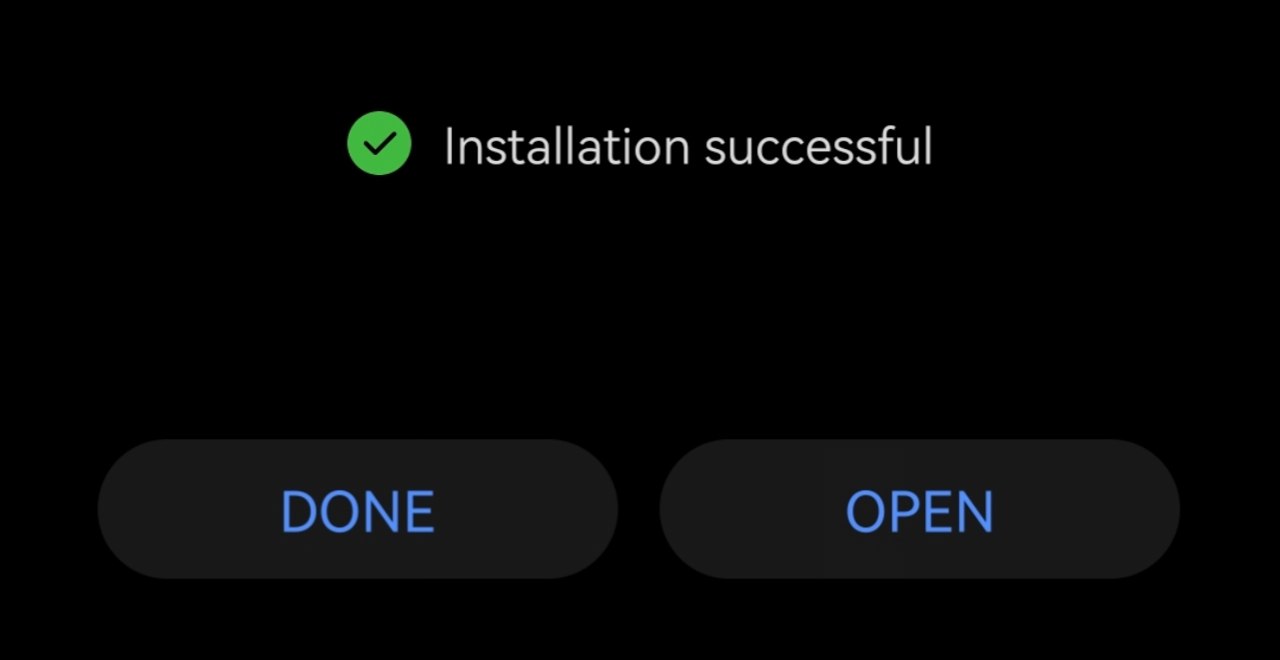
If you need help or any enquiry, Please contact us on our Telegram @sky4ktv
