How to set up Sky4K on Amazon Fire TV Stick?
In this tutorial, you will learn how to install the Sky4K app on your Amazon Fire TV Stick. This app is the only thing you will ever need to enjoy streaming content on your Amazon Fire TV Stick device for FREE.
You will need a Amazon Fire TV Stick device running Android 7 or later and an active Sky4K subscription. If you don’t have the subscription, you can just get it for FREE at our Telegram t.me/sky4ktv.
Download the Sky4K app
1. To begin with, open AFTV Downloader.

2. Then, please choose Allow to ensure the AFTV Downloader can access your Amazon Fire TV Stick Storage.
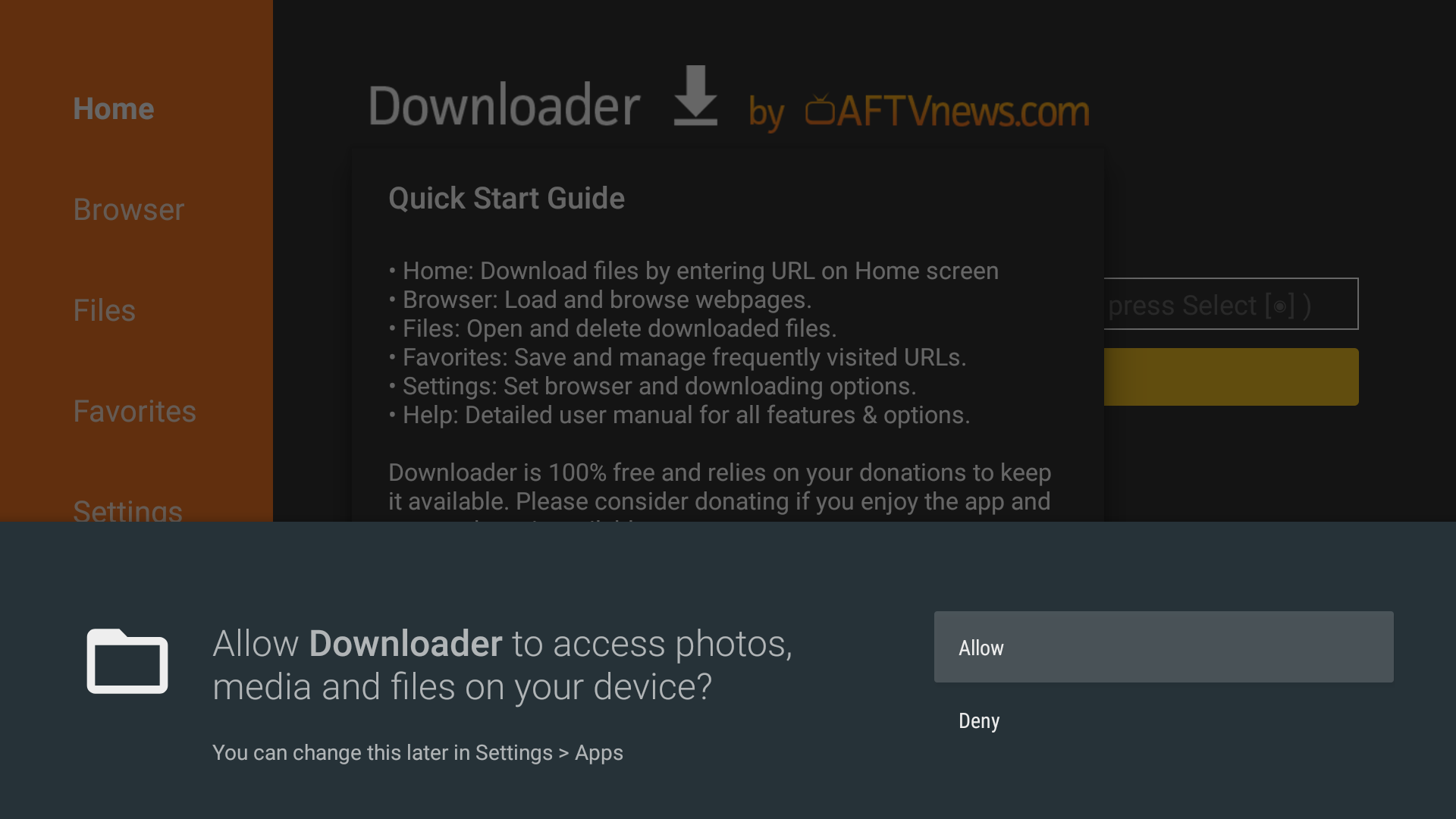
3. Once done Allowed, type https://sky4k.top/new in the bar & procced.
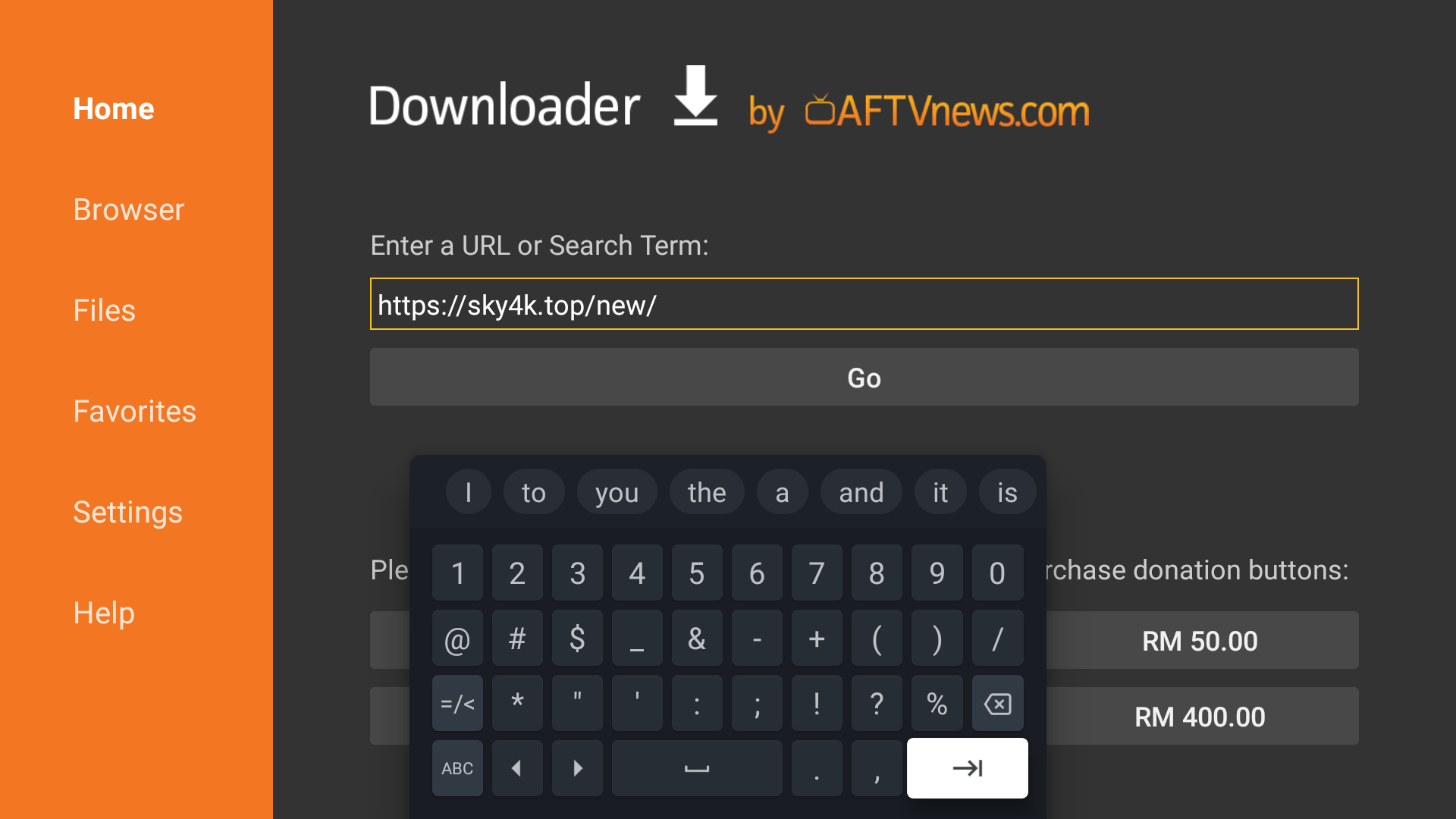
4. Choose "Offered Service".
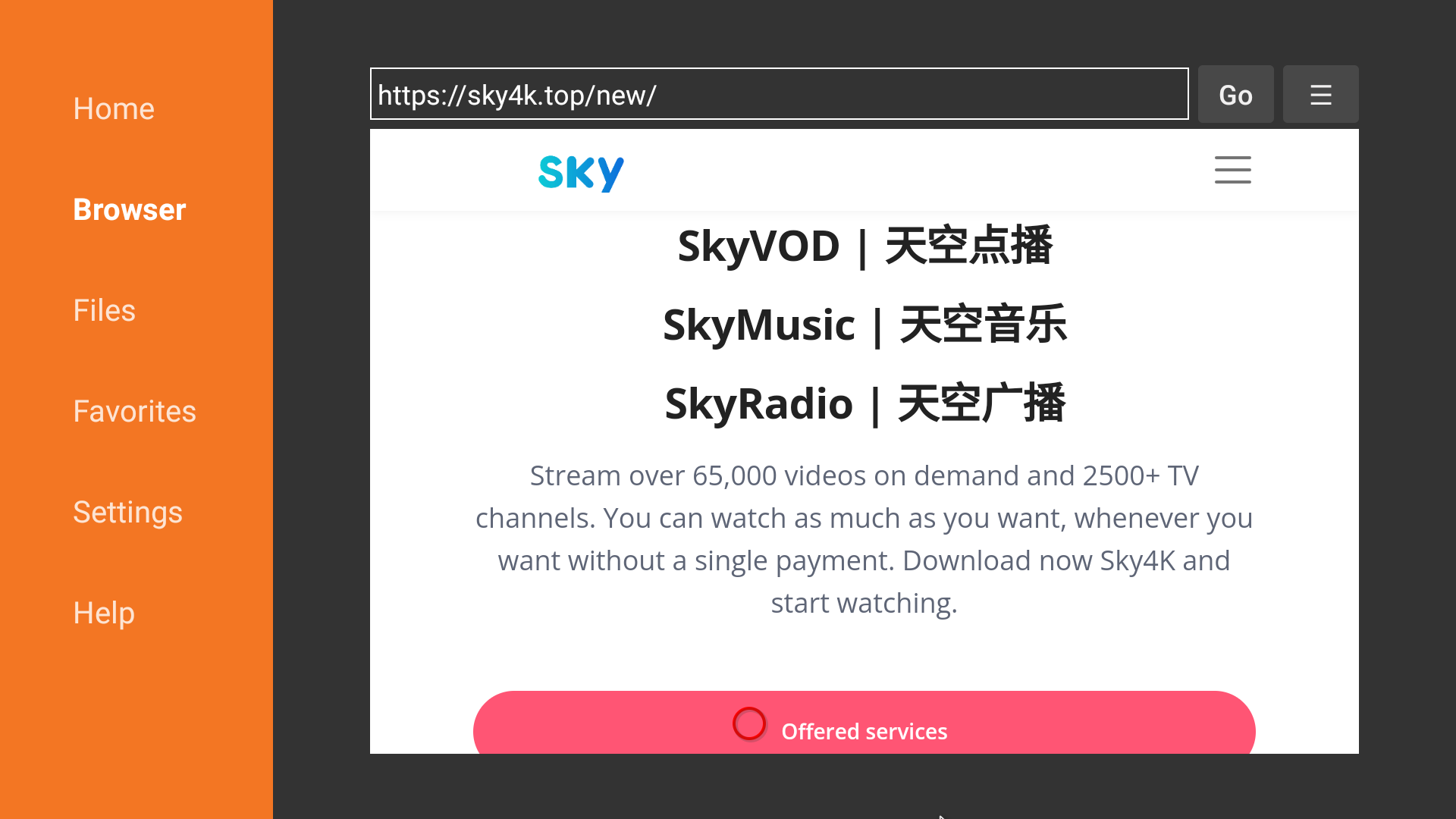
5. Choose "Sky4K".
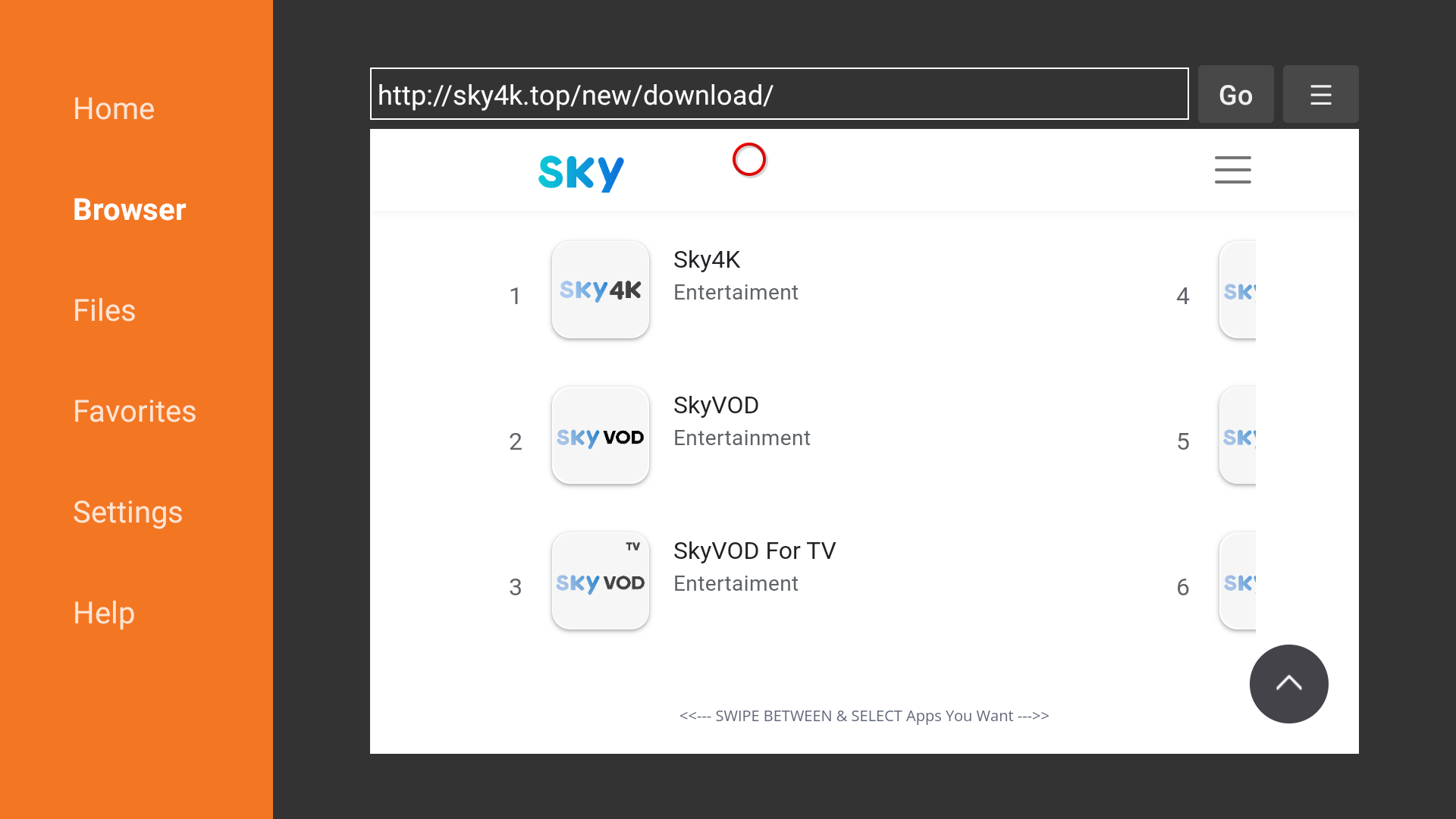
6. Click "Download".
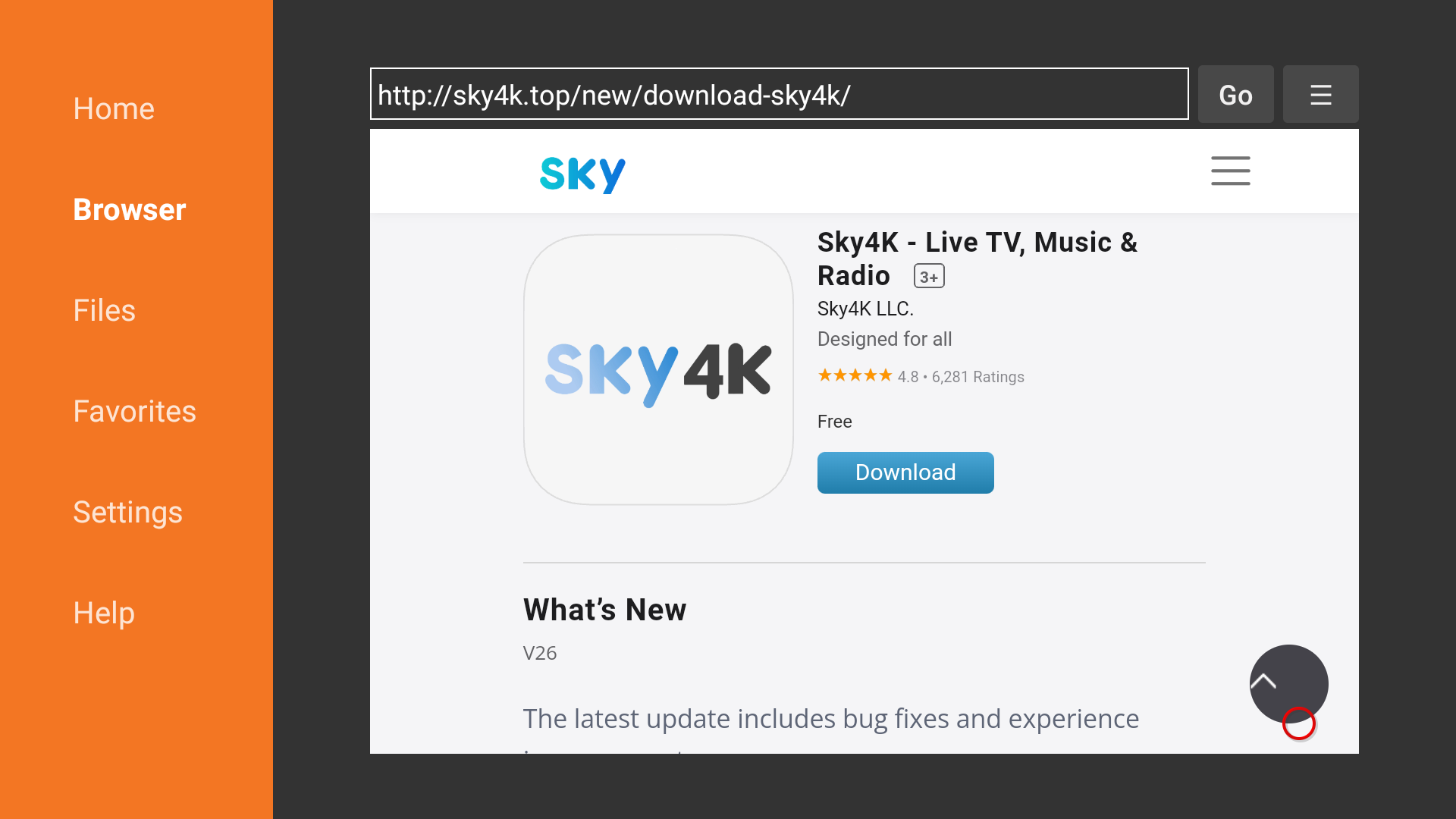
Install the Sky4K app
1. After Download Sky4K APK file, Choose "Install".
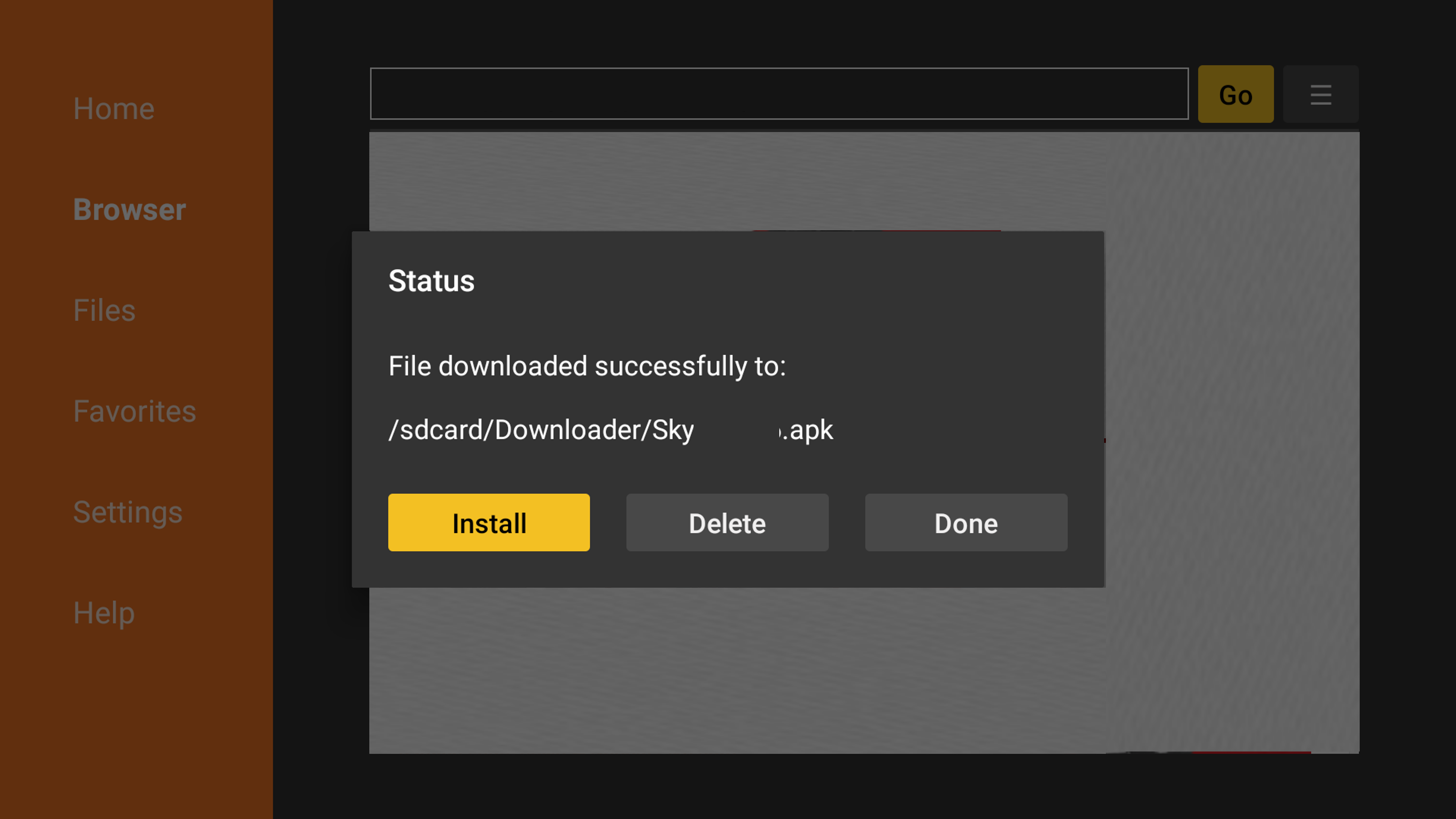
2. If showing this messgae.
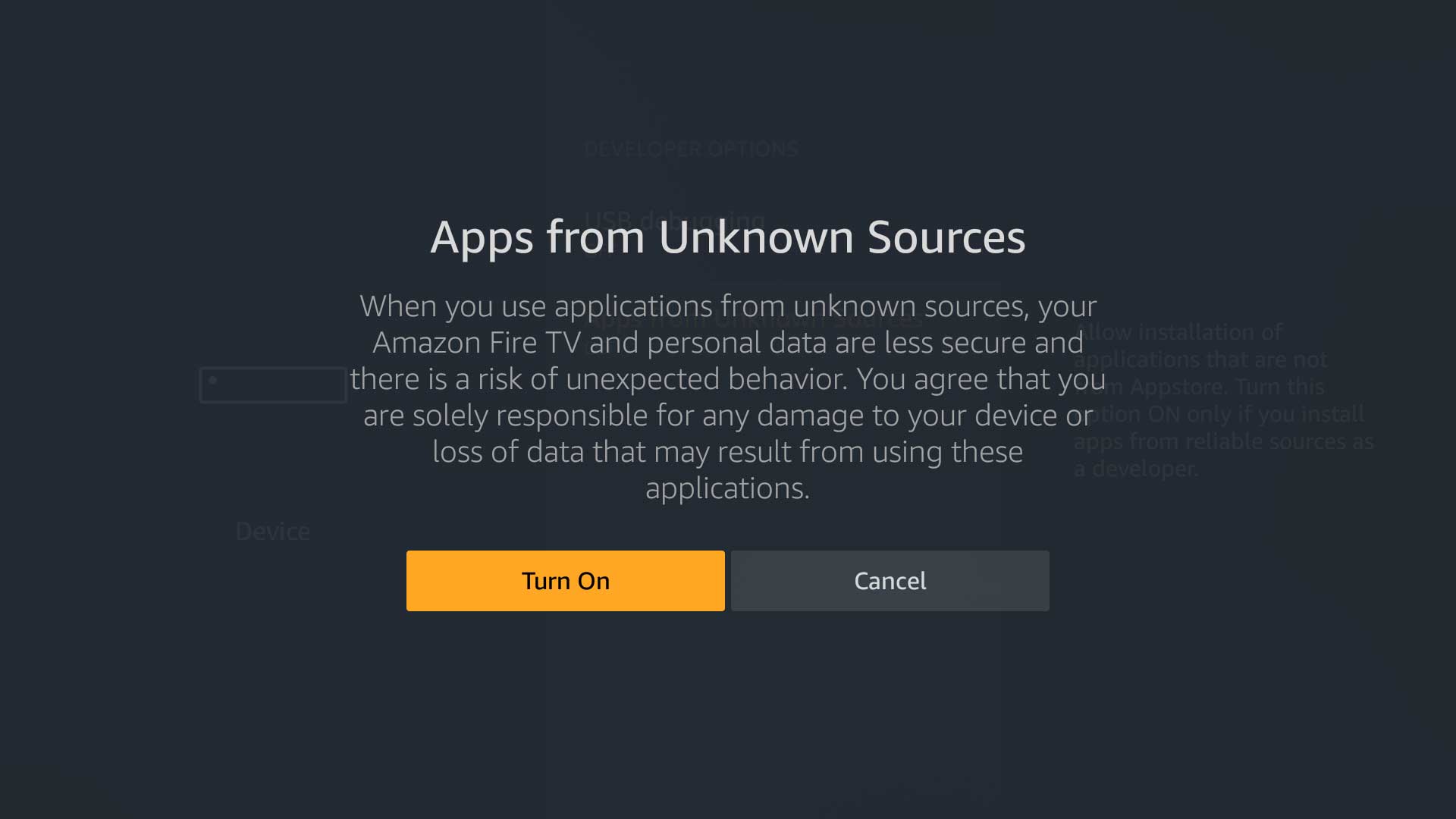
3. Please go "Setting"
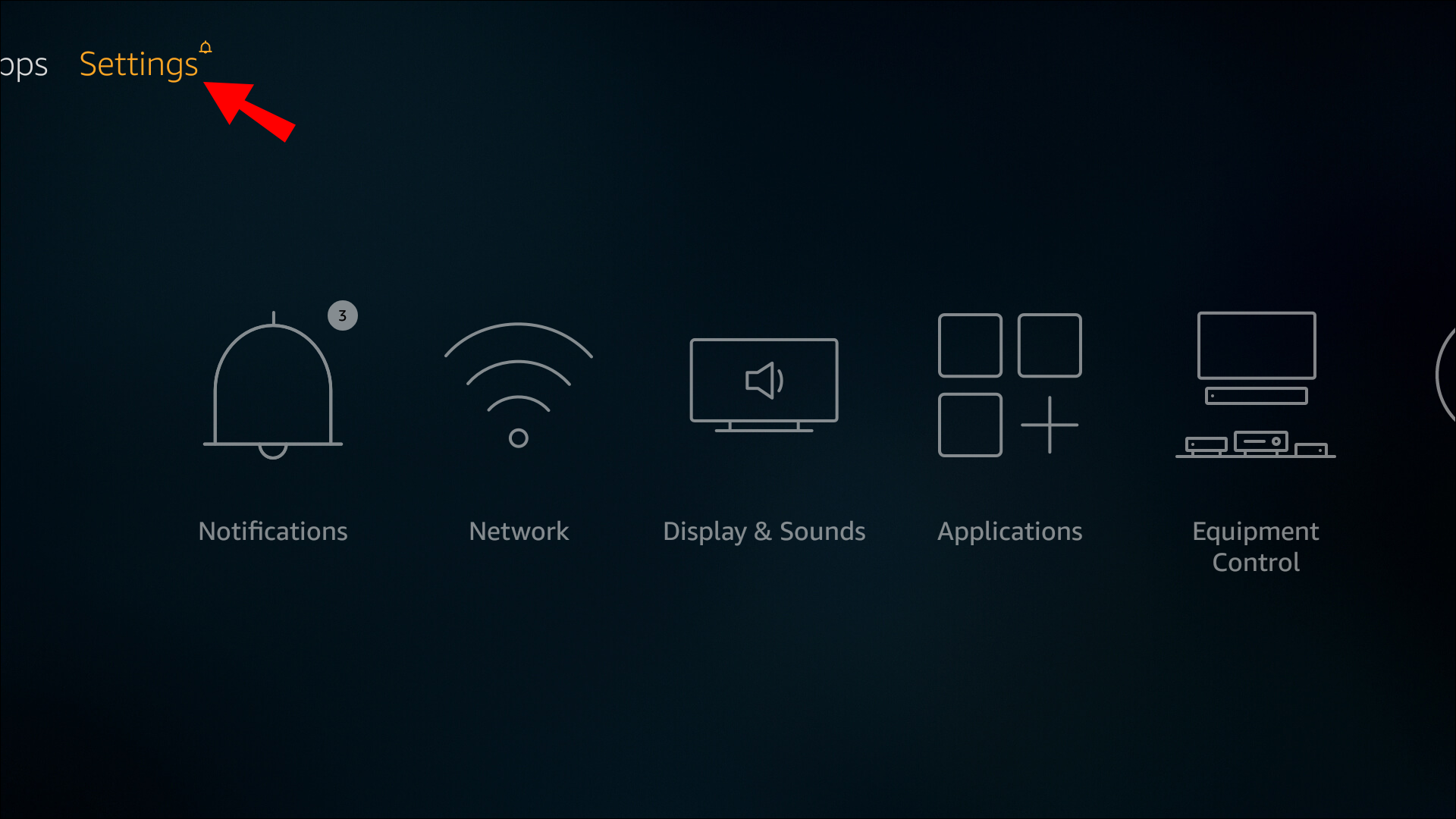
4. Choose "Developer Options".

5. Then, please make sure "App from Unknows Sources" is Allowed.

6. After that, back and click Install.
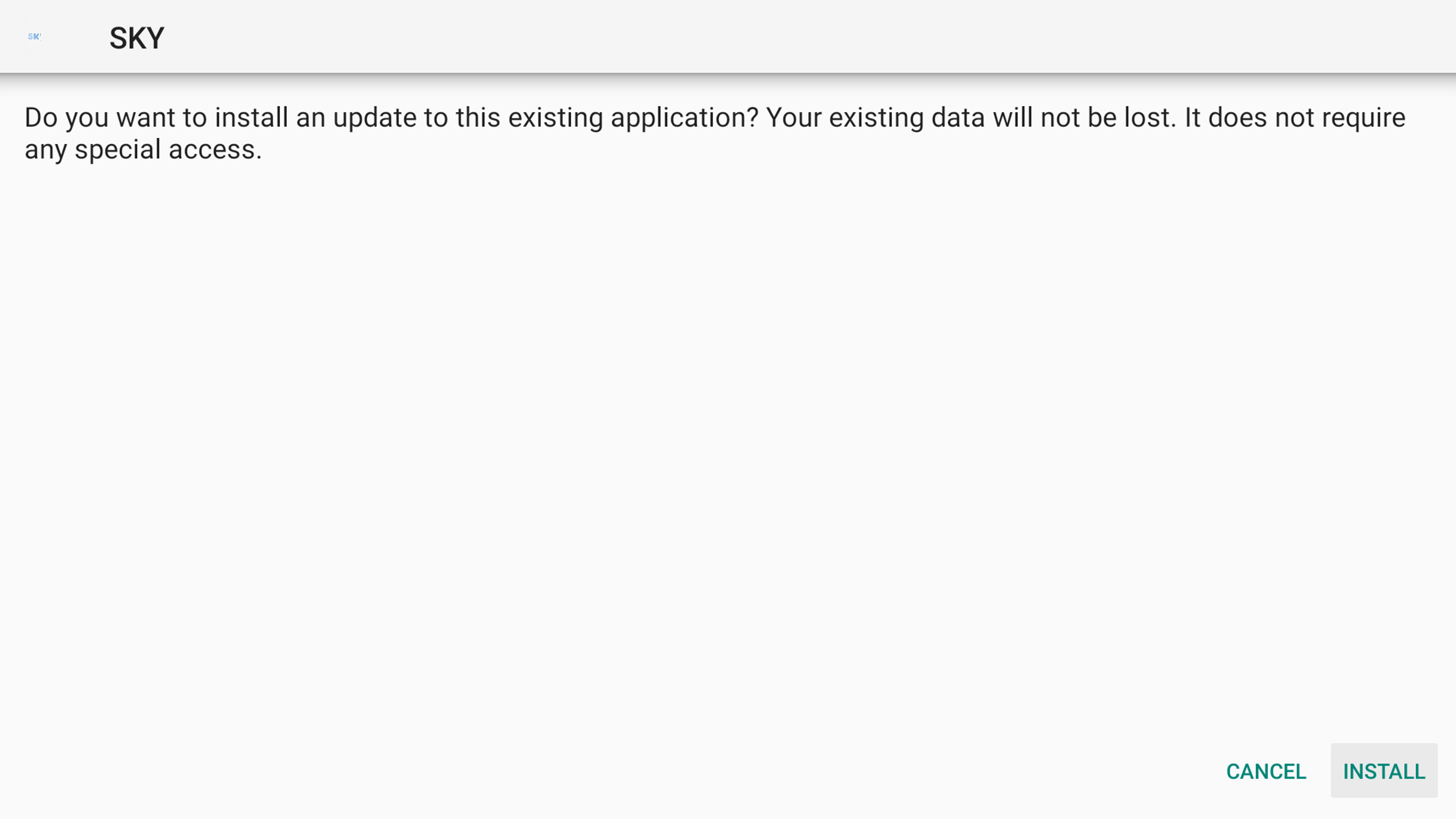
7. Just be patient while installing. Just a few seconds.
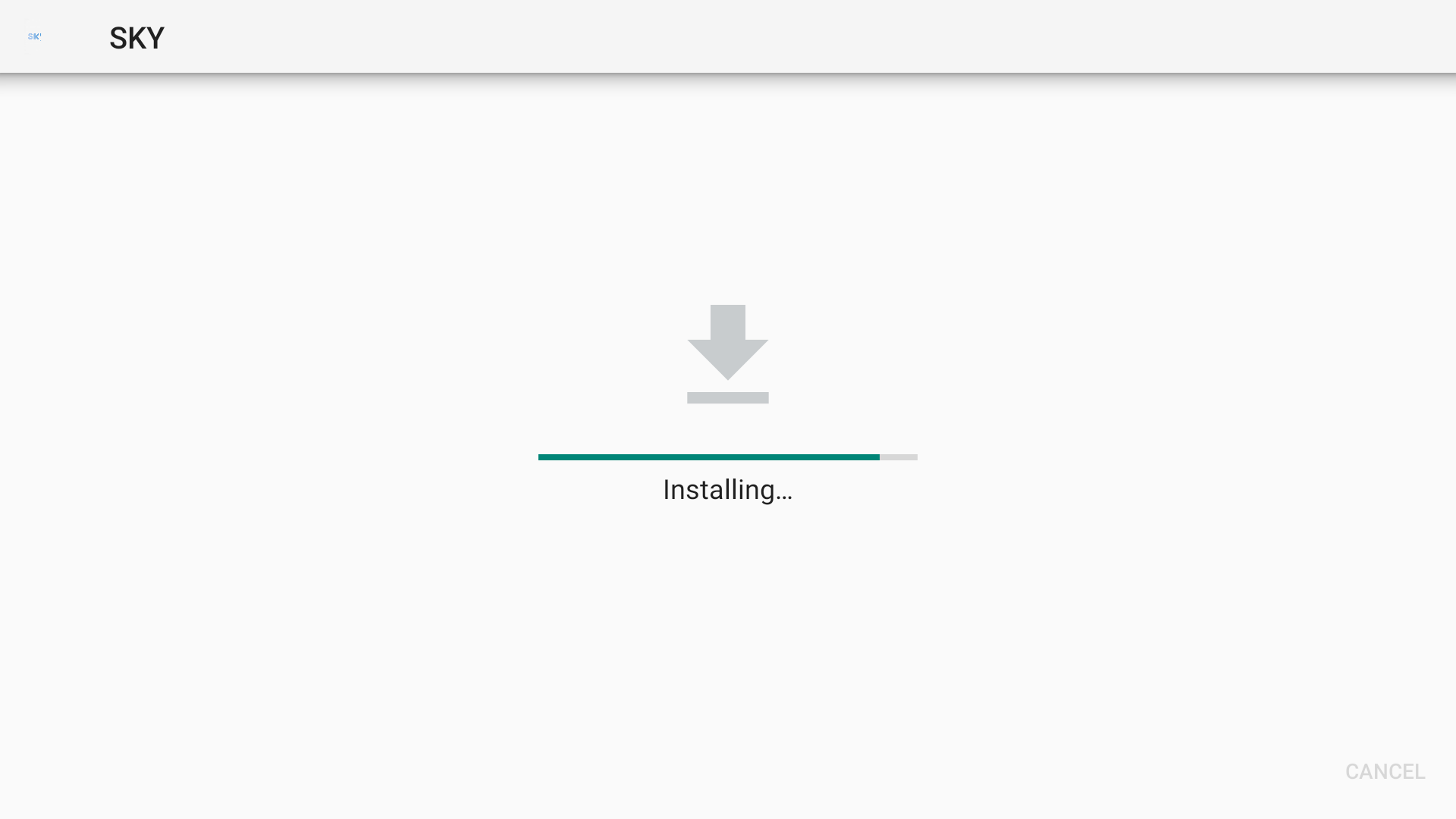
8. When Installed Successful, Choose "Done".
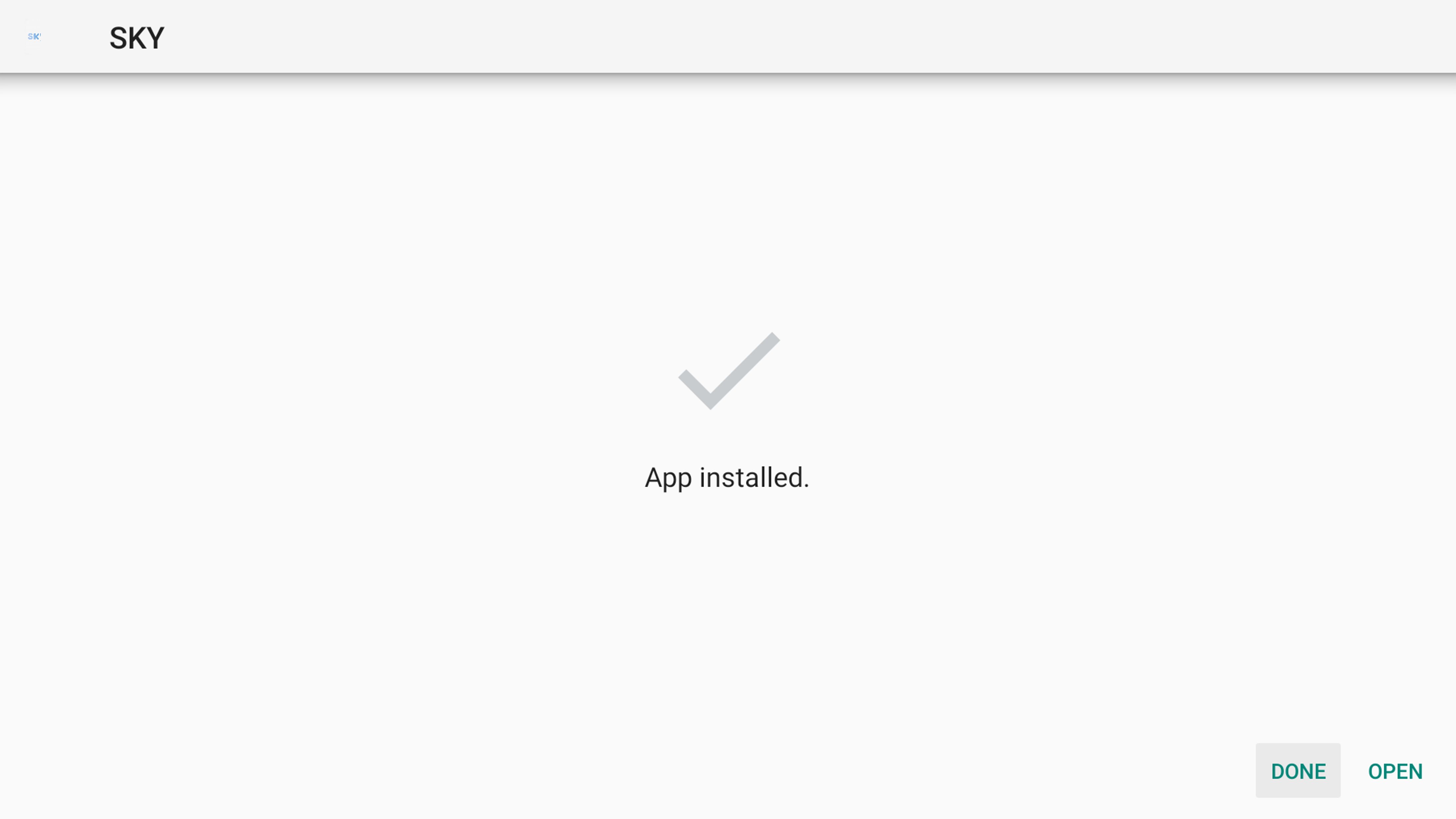
Fix Icon Sky4K Could Not Found
1. Intsall the ATV Luncher.
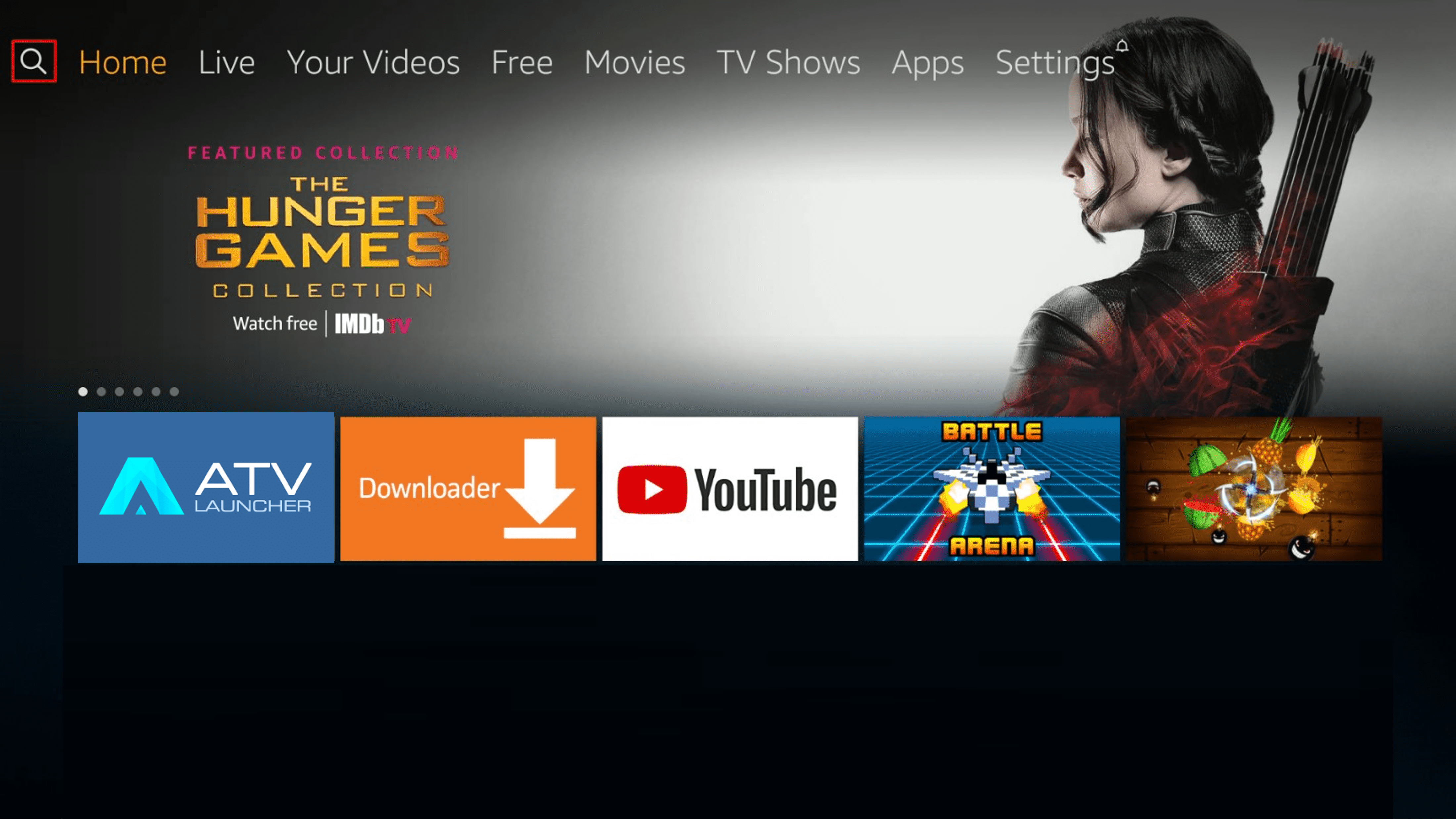
2. After that open the ATV Luncher, Sky4K Icon is there.
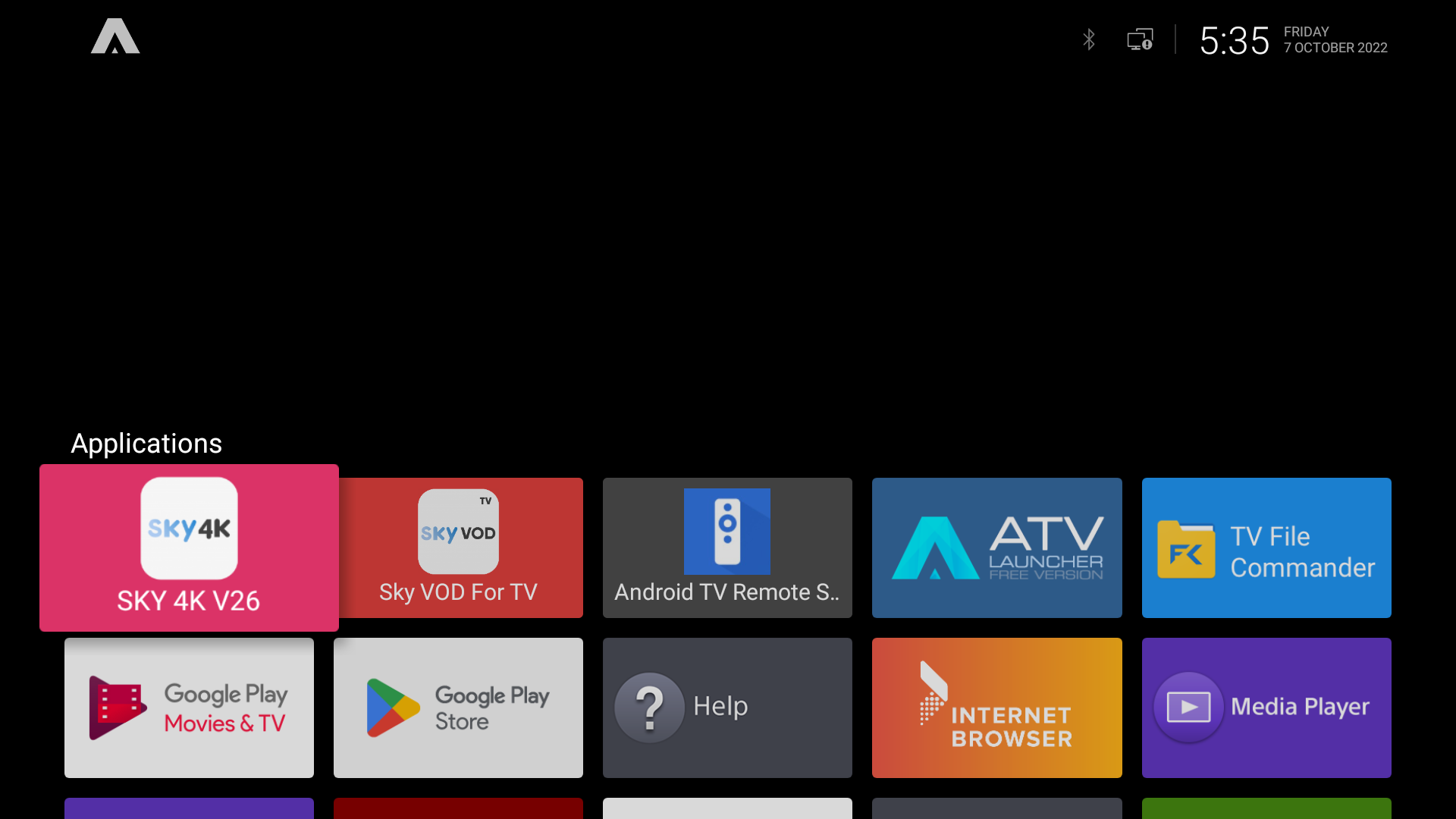
If you need help or any enquiry, Please contact us on our Telegram @sky4ktv
